Sahiwal Board 9th Class Result 2024
If you are a student of the BISE Sahiwal and villing to check Sahiwal Board 9th Class Result 2024 then we are here to help you in your result-checking process. Because many students do not know how to check the Sahiwal board 9th class results online or offline. In this article, we are sharing with you all the methods that can verify your 9th class result of BISE Sahiwal.
Sahiwal Board 9th Class Result 2024 date: The 9th class result of the Sahiwal Board will be officially announced on 9 August 2024 at 10:00 AM.

Sahiwal Board 9th Class Result
You can check your BISE Sahiwal 9th class result in many ways and there are most popular ways are considered by students to check the Matric part 1 result. You can check your BISE Sahiwal 9th class result by your name, roll number, SMS, and Gazette.

From this AIOU Education Learn & Grow website you can check your all class results. Just you have to search your BISE, Board in the search option from the main menu. Below we are sharing all the best options to check your 9th class result of BISE Sahiwal please follow the steps.
- Check by Name
- Check by Roll Number
- Check by SMS
- Check by Gazette
Sahiwal Board 9th Class Result Check by Roll Number
You can check your result with the roll number from the official website and from the gazette also. Gazette we will discuss in the last. To check results from the official BISE Sahiwal Board website you need to follow the below given steps.
- Visit the official webiste of BISE Sahiwal www.bisesahiwal.edu.pk/allresult/
- Navigate to the result option from the main menu
- Select Matric as the result option
- Select your class 9th or 10th which class result do you want to check
- Select Examination Annual
- Enter your roll number and click on the result button
Sahiwal Board 9th Class Result Check by Name
As you can check your result by your roll number same method you can use to check the 9th class Sahiwal BISE. Just you need to some modifications in entering data in the result-checking forms. To check the result by name please follow the below given steps.
- Visit the official webiste of BISE Sahiwal
- Navigate to the result option from the main menu
- Select Matric as the result option
- Select your class 9th or 10th which class result do you want to check
- Select Examination Annual
- Enter your Name and your father’s name
- Click on the result button
Sahiwal Board 9th Class Result Check by SMS
The best and simplest method to check and verify your 9th class result in Sahiwal BISE is by SMS. You can check your result by sending an SMS to the 800292 code number. These methods work best when you don’t have internet or the official website goes down due to an excessive number of students. To check your result by SMS follow the way or method.
- Type a message to 800292 enter your roll number and send it.
- After some time you will be able to verify your result via SMS.
Sahiwal Board 9th Class Result Check by Gazette
As above methods, you can check your 9th class Bise Sahiwal result by Gazette. You have to download the Gazette from the BISE Sahiwal website in PDF format. After downloading it open this file in PDF viewer and search your result by your roll number, name, and Father’s name.
How To Apply for Paper Rechecking
Unfortunately, if you are not satisfied with your result of the 9th class Sahiwal BISE. In this article, we will also share some informative information related to unsatisfactory results. How to apply for paper rechecking, is the most common question asked by many students. So, let’s dive into it and see how a student can apply for rechecking paper.
- Visit the official Sahiwal Board website
- Navigate to the rechecking option and download the rechecking application form
- Fill the form properly
- Pay the fee online or offline
- Submit the application form and wait until the result announcement
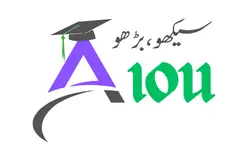






Resuelt chk neh ho raha
224499