How to Find Registration Number of AIOU
If you have lost or don’t find your AIOU registration number after getting admission. In this article, we will share with you step by step process of “How to find Registration number of AIOU”. You will be able to check your AIOU registration number or ID within a few minutes. You can use this method for any program, any semester like Spring or Autumn to find the registration number.

AIOU Registration Number
Registration number is necessary to complete your program which you have started by getting admission to Allama Iqbal Open University. Once you get admission in your first semester for the second admission you will need you send an admission application online via the enrollment portal.
To log into this portal you might need your registration number along with your password. You might also need your registration number during your whole study or program from sending admission to getting your degree in your hand. So, It’s important to get your registration number if you have lost it.
How to Find Registration Number of AIOU
After applying for admission Allama Iqbal Open University sends an admission confirmation message to students on the registered number at the time of admission. In this message, they confirm the admission or tell if any objection to students. The admission confirmation process takes 40 days or more. You should keep the Mobile number which you have registered with AIOU.
From Allama Iqbal Open University you will get your through SMS your Registration number, Portal Password, and link.
Unfortunately, in any case, you won’t receive this admission confirmation message. You can find your registration number and password online follow these step-by-step process to check your registration number.
Find the Registration Number of AIOU
To find the online registration number you will need your challan number. Please remember the following information: You can find the challan number on the top of the form that you received with the prospectus and admission form. To find your registration number, visit the Allama Iqbal Open University official website and follow the steps.
- Visit the official AIOU website and go to the Admission OAS option
- Enter your username and password to log in
- After login you will see the Students profile option click on it
- Here you will be able to check your registration number.
OR
Here are the instructions:
- Open your browser and go to the AIOU official website.
- Navigate to the admission panel and click on the admission confirmation link.
- Choose your semester and admission year (e.g., Spring 2024).
- In the program dropdown, select “all programs” and submit.
- On the new page, open the ‘Search By’ dropdown and select “challan no.”
- Enter your challan number and click on the submit button.
- A table will be displayed with your registration number, admission status, and other information.
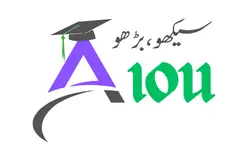
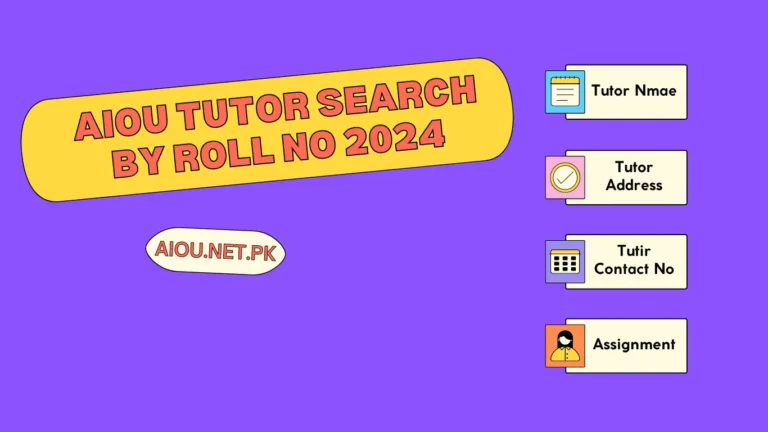
Asslam o Alikum!
Plz tutor list bta dain sir;
I lost my regestration number…plz help me
Sir g 2018/2019. Mei. B.A kia tha documents ghom ho gayy hy.or copy nahi hy plz help me.
Sir mere I’d password bhol Gai Hun help kardy
Sir mena 2020 Mai start kia BS mathematics aik semester complete kia tha but mujha roll number bhula gya hai ab Kya karna parha ga
Salam !
I lost mu registration number , can you please help me to find
My I.D card number is
32102-6753102-5
Atta Muhammad khan
S/O ilyas Ahmad Khan
M NY last year registration krwai but admsn ni hua .but ab m registration num bhul gai kesy mil skta
MY ADMISSION IS VERIFIED BUT I CANNOT GET USERNAME AND PASSWORD AND REGISTRATION NUMBER PLZ HOW TO IT GET ?????