How To Apply For Admission in AIOU 2025
In this article, we are going to talk about how to apply for admission to AIOU 2025. Allama Iqbal Open University has announced the admissions each year for two semesters, Spring and Antum.
If you want to take Admission to a Course, Degree, Diploma, or other Course, then you are on the right website.
In this Guide, we will brief you on the topic “how to apply for admission to AIOU.” After reading this article, you can help yourself to take admission by yourself.
Also, we will see the complete online application process in this article. You have read the full guide so that I can explain all the details to you.
Online Admission In AIOU
Along with this, I will show you the complete online application process. Also, you can apply and enroll for your next semester from your Mobile, Computer, and Laptop sitting at home.
First of all, let me tell you some details about how to apply for admission to AIOU. You have to visit the Official Allama Iqbal Open University website at aiou.edu.pk.
You can download the Prospectus of a specific Program in which you want to get admissions. This prospectus needed to see subjects, fee charts, and other program-related information.
How To Apply Admission In AIOU
First, you must download the advertisement from the upper left corner beside the AIOU logo. Now open the advertisement, then from here, you will get the programs which are Matric, Intermediate, and other programs. In this Tab, you will also see the Semester’s last date.
After opening the AIOU site, click on the OAS For Fresh Applications link (If you are a continuing student of Allama Iqbal Open University, then click on the CMS For Continuing Students).

A new window will open, and on that page, the University will ask you to “CREATE ACCOUNT” first for admission. There are three input files one is for Entering Email or second for Cell Number, and 3rd for Setting your own Password.
NOTE: If you are giving your Cell Number, Ensure that the number you are providing should not be converted on any other network.
How To Get Admission In Online Portal
After giving an email or mobile number and setting a password, click on the “Create Account” button.
After clicking on the Create account button, they will ask you to check the email account you have given, and if you give your mobile number, they will send you an OTP code as you can see in the above image.
For Email: Open your email account and click on the activation link.
For Mobile Number: See your Inbox, copy your OTP code, and paste it into the required field.
After clicking the Activation code or pasting the OTP code, an Account activated successfully will appear. Now you have to log in.
A new window will come up to you with two options.
- Face To Face Programs
- Open Distance Learning Programs
If you want to get admission to a face-to-face program (that means with this program, you will get regular classes from the University), then click it. And if you want to study from home, then click on the open Distance learning program.
Now, you must select the degree which you want to obtain. And fill in all the required fields.
For more details and a step-by-step guide, you can see the YouTube video here.
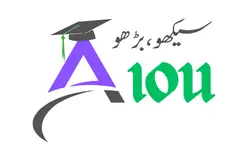






Plz
I need some suggestions regarding Business math sub. i am unable to pass this subject.
why M.Phil Urdu 2025 admission is not mention in prospectus ???